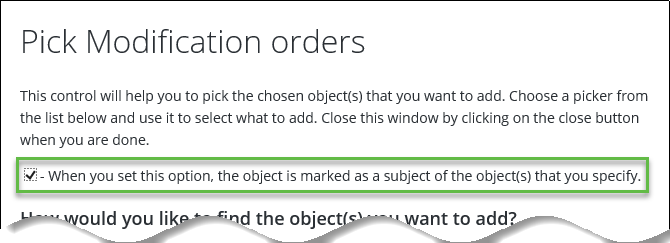Workflows
Last updated: December 07, 2023
A workflow identifies a set of tasks that need to be done in a specific order to achieve a specific result.
Subject Data
When you add any of the above objects to a workflow, you
are prompted with a wizard such as the Pick Documents or Pick Workflow wizards.
Be sure to indicate that you want the object to be marked as the subject of the
AssetWise Object(s), if you want this object to
display in the work exchange. For example,